Yarn vs NPM
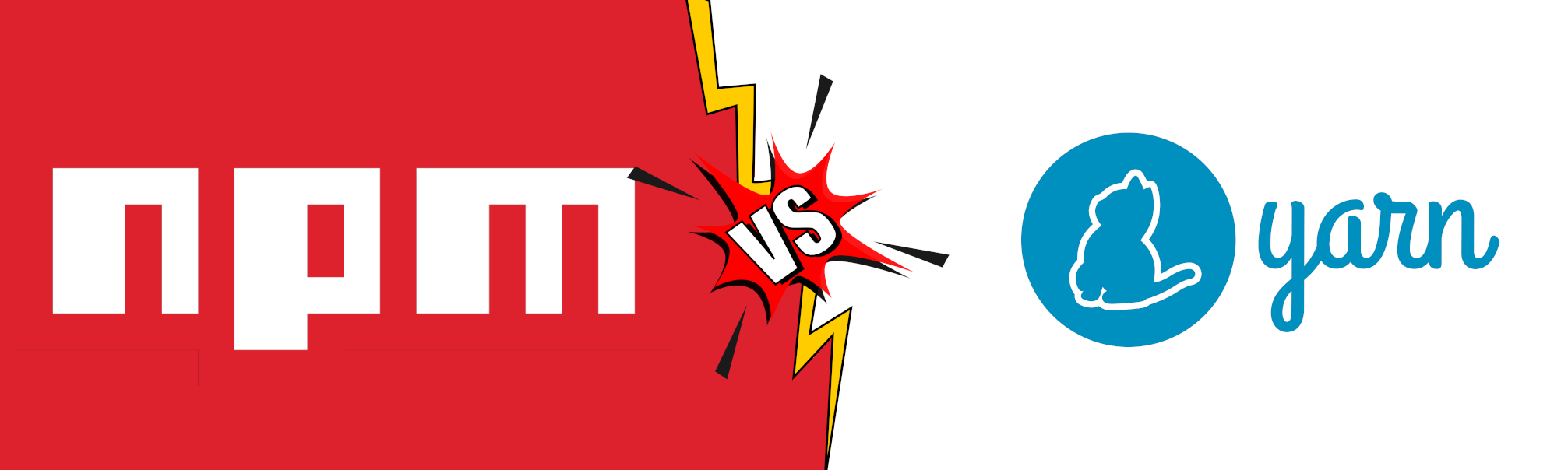
Unleashing the npm vs. yarn battle: a concise guide to choosing your JavaScript package manager.
In the world of JavaScript development, package managers play a vital role in managing dependencies and simplifying the process of building applications. Two popular package managers that have gained significant traction in recent years are npm and yarn. While both serve a similar purpose, they differ in certain aspects. In this article, we will explore the features, performance, community support, and other factors that differentiate npm and yarn.
Introduction
In modern JavaScript development, package managers have revolutionized the way we handle dependencies in our projects. They streamline the process of installing, updating, and managing libraries and frameworks, making it easier for developers to focus on building their applications. Among the most widely used package managers are npm and yarn. In this article, we will compare the two and highlight their similarities and differences.
What are npm and yarn?
npm (Node Package Manager) is the default package manager for Node.js. It is bundled with Node.js installations, which means developers can start using it right away. npm allows developers to publish and consume open-source JavaScript packages and manage project dependencies efficiently.
Yarn is a relatively newer package manager developed by Facebook. It was created to address some of the limitations and performance issues faced by npm. Yarn offers a faster and more reliable package installation process, enhanced security features, and improved dependency management.
Installation and setup
Both npm and yarn can be easily installed on your system. To install npm, you need to download and install Node.js, which includes npm as part of its installation. On the other hand, yarn requires a separate installation, but it is also compatible with Node.js.
Dependency management
One of the key functions of a package manager is handling dependencies. npm and yarn use different approaches to manage dependencies.
npm uses a package.json file to define and track project dependencies. It provides a range of versioning options, allowing developers to specify exact or flexible version ranges for packages.
Yarn, on the other hand, utilizes a yarn.lock file in addition to the package.json file. This lock file ensures that the exact versions of dependencies are installed consistently across different environments, making the dependency resolution process more reliable.
Package installation and versioning
When it comes to installing packages, both npm and yarn offer similar functionalities. You can install packages from the npm registry or from local or remote sources. npm uses the command npm install
In terms of versioning, npm and yarn provide similar options. You can specify exact versions, semantic version ranges, or use wildcards for flexibility. Both package managers allow updating packages to their latest versions as well.
Performance
Yarn was introduced to address some of the performance issues faced by npm. It offers significant improvements in terms of package installation speed and dependency resolution. Yarn achieves this by employing parallel and cached installations, resulting in faster overall performance compared to npm.
However, it’s worth noting that npm has made significant improvements in recent versions to catch up with yarn in terms of performance. The difference in performance may not be as noticeable in smaller projects, but for larger projects with complex dependencies, yarn can still provide an advantage.
Security
Security is a critical aspect of any package manager. Both npm and yarn prioritize the safety of packages and offer security features to mitigate potential risks.
npm utilizes a security advisory system that alerts developers about known vulnerabilities in their project dependencies. It also provides commands to update packages to their latest secure versions.
Yarn, on the other hand, has built-in security features that include checksum verification and the option to use exclusively verified packages. These features enhance the overall security of the dependency tree.
Community and support
npm has been around for a longer time and has a larger community of users and contributors. It has a vast ecosystem of open-source packages and libraries available on the npm registry. This extensive community support ensures that you can find solutions to most common problems and access a wide range of resources.
While yarn is relatively newer, it has gained popularity quickly and has a growing community. It benefits from the existing npm ecosystem, which means that packages published on the npm registry can be used with yarn as well.
Customization and extensibility
Both npm and yarn allow developers to customize and extend their functionality through the use of plugins or configuration options.
npm provides a range of configuration settings that can be modified to suit project requirements. It also offers a variety of lifecycle scripts that can be executed during package installation or other lifecycle events.
Yarn, too, provides configuration options and allows developers to define custom commands and scripts. Additionally, it offers a plugin system that enables extending the package manager’s functionality.
Integration with build tools
npm and yarn seamlessly integrate with various build tools and task runners commonly used in JavaScript projects, such as webpack, Grunt, or Gulp.
Both package managers provide commands to run build scripts and handle project-specific build configurations. They ensure smooth collaboration between the package manager and the build tools, making it easier to automate tasks and streamline the development workflow.
Documentation and resources
Both npm and yarn offer comprehensive documentation and resources to assist developers in understanding their features and utilizing them effectively.
npm’s documentation is well-established and covers various aspects of using npm in different scenarios. It includes detailed guides, tutorials, and references for developers to explore.
Yarn also provides extensive documentation that covers its features, installation process, and usage. The documentation includes practical examples and explanations to help developers get started quickly.
User experience and interface
When it comes to the user experience, both npm and yarn strive to provide an intuitive and user-friendly interface.
npm offers a command-line interface (CLI) that allows developers to execute various commands and manage packages efficiently. It provides clear feedback and error messages, making it easier to diagnose and resolve issues.
Yarn, too, provides a CLI with similar functionalities. It aims to provide a consistent and reliable user experience while offering some additional features, such as interactive package selection during installation.
Future development and updates
Both npm and yarn are actively maintained and continue to receive updates and improvements from their respective development teams. These updates include bug fixes, performance enhancements, and new features.
npm’s vast user base ensures that it will continue to evolve and adapt to the changing needs of the JavaScript community. Yarn, being backed by Facebook, also has a strong foundation and is expected to receive ongoing support.
Conclusion
In conclusion, both npm and yarn are powerful package managers that simplify the management of dependencies in JavaScript projects. While npm has been around for longer and has a larger community, yarn offers notable performance improvements and enhanced security features. Ultimately, the choice between npm and yarn depends on the specific requirements of your project and your personal preferences as a developer.
FAQs
Q1: Can I switch from npm to yarn or vice versa in an existing project?
Yes, you can switch between npm and yarn in an existing project. However, it is recommended to thoroughly test your project after the switch to ensure compatibility and resolve any potential issues.
Q2: Can I use packages published on the npm registry with yarn?
Yes, packages published on the npm registry can be used with yarn. Yarn is designed to be compatible with the existing npm ecosystem, allowing developers to leverage the wide range of packages available.
Q3: Does yarn support workspaces for managing multiple projects?
Yes, yarn supports workspaces, which enable managing multiple projects within a single root project. This feature is particularly useful for monorepos or projects with interdependent modules.
Q4: Does yarn provide a lock file similar to npm’s package-lock.json?
Yes, yarn utilizes a lock file called yarn.lock that ensures consistent dependency resolution across different environments. It serves a similar purpose as npm’s package-lock.json file.
Q5: Can I use npm and yarn together in the same project?
While it is technically possible to use npm and yarn together in the same project, it is generally not recommended. Mixing package managers can lead to conflicts and inconsistencies in dependency resolution. It is best to stick with one package manager for a given project.
References
- https://docs.npmjs.com/
- https://yarnpkg.com/
- https://www.knowledgehut.com/blog/web-development/yarn-vs-npm
- https://www.imaginarycloud.com/blog/npm-vs-yarn-which-is-better
- https://dev.to/samithawijesekara/the-difference-between-npm-and-yarn-2j3p
- https://www.copycat.dev/blog/yarn-vs-npm
- https://www.mend.io/free-developer-tools/blog/npm-vs-yarn-which-should-you-choose
- https://phoenixnap.com/kb/yarn-vs-npm
- https://stackshare.io/stackups/npm-vs-yarn
